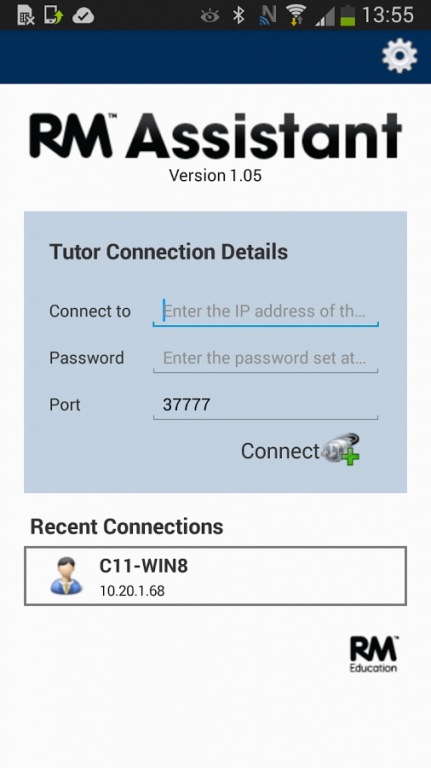RM Assistant 1.05
Free Version
Publisher Description
Remotely monitor classroom computers from your Android device or smartphone.
For use in your existing RM Tutor managed classroom environment (RM Tutor 6.1), the RM Tutor Assistant delivers greater mobility for teachers around the ICT suite and is also the ideal tool to allow teaching assistants to help with monitoring student progress.
Android device and smartphone compatible, when paired with your RM Tutor console, the Tutor Assistant helps you retain key control and monitoring of all student workstations.
Features include:
Monitor Students
Crystal clear thumbnails of each student machine will be displayed, giving you an instant view of the classroom.
Group Collaboration
Interact and engage with any pre-defined student group.
Maintain Student Focus
Lock the student's mouse and keyboard when instructing and blank screens to gain attention.
Application Monitoring and Control
Monitor application use across the classroom. Use ‘approved’ and ‘restricted’ lists, as defined at your main RM Tutor console, to control application use.
Internet Monitoring and Control
Block the internet to retain student focus when instructing or monitor internet use. Use ‘approved’ and ‘restricted’ lists, as defined at your main RM Tutor console, to control access to websites.
Send Message
Send a pre-set message or instruction to students.
Logout all Students
Remotely logoff all student machines.
Print Management
Reduce costs by managing printer use.
Display Student Help Requests
Students can discreetly request help from the teacher.
About RM Assistant
RM Assistant is a free app for Android published in the Teaching & Training Tools list of apps, part of Education.
The company that develops RM Assistant is RM Education. The latest version released by its developer is 1.05.
To install RM Assistant on your Android device, just click the green Continue To App button above to start the installation process. The app is listed on our website since 2014-08-13 and was downloaded 10 times. We have already checked if the download link is safe, however for your own protection we recommend that you scan the downloaded app with your antivirus. Your antivirus may detect the RM Assistant as malware as malware if the download link to com.netsupportsoftware.assistant.oem.rm is broken.
How to install RM Assistant on your Android device:
- Click on the Continue To App button on our website. This will redirect you to Google Play.
- Once the RM Assistant is shown in the Google Play listing of your Android device, you can start its download and installation. Tap on the Install button located below the search bar and to the right of the app icon.
- A pop-up window with the permissions required by RM Assistant will be shown. Click on Accept to continue the process.
- RM Assistant will be downloaded onto your device, displaying a progress. Once the download completes, the installation will start and you'll get a notification after the installation is finished.